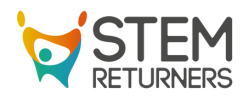Interview Presentation Guide
When invited to an interview, you may be required to deliver a presentation. These typically last between 5 and 15 minutes, although some may be longer. Don’t panic — employers usually provide adequate time for preparation, generally around 3 to 5 days.
Here are some key points to consider:
Understanding the Assignment
1. Review the Presentation Topic: Carefully examine the question or topic you’ve been asked to present on. Understand the key points and objectives that the employer is looking for. Conduct thorough research to gather all necessary materials and information.
2. Clarify Requirements: If any aspects of the assignment are unclear, don’t hesitate to ask for clarification. This ensures that your presentation aligns with the interviewer’s expectations.
Structuring Your Presentation
1. Choose an Appropriate Template: Select a professional presentation template that aligns with the subject matter. The template should be visually appealing but not distracting.
2. Organise Your Content: Outline your presentation with a clear structure.
-
- Introduction: Briefly introduce yourself and outline what your presentation will cover.
- Main Body: Divide your content into clear, logical sections. Each slide should cover one main idea to keep the audience engaged.
- Conclusion: Summarise the key points of your presentation and reinforce the main message.
Note: it is important to continuously check that your content has answered the question you have been set by the interviewer.
3. Slide Content:
-
- Brief and Clear: Each slide should serve as a prompt for your discussion. Avoid overloading slides with information; keep text concise and to the point.
- Visual Aids: Use images, charts, and graphs where appropriate to illustrate your points. Visual aids can enhance understanding and retention.
- Font and Colours: Ensure that fonts are readable and that colour schemes are consistent and professional.
Technical Considerations
1. Multimedia Elements: If you plan to include audio or video clips, ensure the links work properly and that the media doesn’t consume all your allotted time. Test all multimedia components beforehand.
2. Technology Check:
-
- On-Site Presentations: Confirm with the employer what technology will be available. Check if you need to bring your own laptop, clicker, or other equipment.
- Virtual Presentations: Ensure you have a stable internet connection. Familiarise yourself with the virtual platform (e.g., Zoom, Microsoft Teams, Webex) and test your screen-sharing capabilities.
Practice and Timing
1. Rehearse Thoroughly: Practice your presentation multiple times. This helps in refining your delivery and ensuring you stay within the allotted time. Practice in front of a mirror, record yourself, or present to a friend or family member for feedback.
2. Time Management: Ensure you stay within the allotted time — aim to finish slightly early to allow time for questions. Use a timer during your practice sessions.
3. Engage Your Audience: Develop strategies to engage your audience, such as asking rhetorical questions or incorporating interactive elements.
Preparing for Questions
1. Anticipate Questions: Think about potential questions the interviewers might ask based on your presentation. Prepare thoughtful responses to demonstrate your depth of knowledge and understanding.
2. Handling Questions: During the Q&A session, listen carefully to each question, take a moment to think, and respond clearly and confidently. If you don’t know the answer, it’s okay to admit it and offer to follow up with more information later.
Contingency Planning
1. Handouts: Consider preparing a handout for your presentation. This can be useful if there are technical issues during your presentation. The handout should summarise the key points and include any important data or references.
2. Backup Plans: Have a backup plan in case of technical difficulties. Save your presentation in multiple formats (e.g., PDF, PowerPoint) and on multiple devices (e.g., USB drive, cloud storage).
Appearance and Delivery
1. Professional Appearance: Dress appropriately for the interview, reflecting the company’s culture. A professional appearance can enhance your credibility and confidence.
2. Body Language: Maintain good posture, make eye contact, and use natural gestures. Effective body language helps convey confidence and engagement.
3. Voice and Pace: Speak clearly and at a moderate pace. Vary your tone to keep the audience interested, and pause briefly after important points to let them sink in.
4. Presentation Aids: Consider using cue cards or speaker notes to enhance your delivery. These tools can help you stay organised, maintain the flow of your presentation, and ensure that you cover all key points effectively, while allowing for natural and engaging communication.
Useful Resources
Here are a few resources that can assist you in preparing your presentation:
- How to Prepare a PowerPoint Presentation for an Interview | Indeed.com UK
- Interview Presentation Preparation & 10-Minute Template | Reed
- Presentation at an Interview | career-advice.jobs.ac.uk
Using Presentation Platforms
Ensure you are familiar with the platform you will be using to present. Here are some guides for common platforms:
- Present from PowerPoint Live in Microsoft Teams | Microsoft Support
- Screen Sharing a PowerPoint Presentation | Zoom Support
- Sharing and Presenting Tools | Webex
You can also find helpful tutorials on YouTube for additional tips and guidance.
By following these steps and utilising these resources, you can confidently prepare for your interview presentation and make a positive impression.